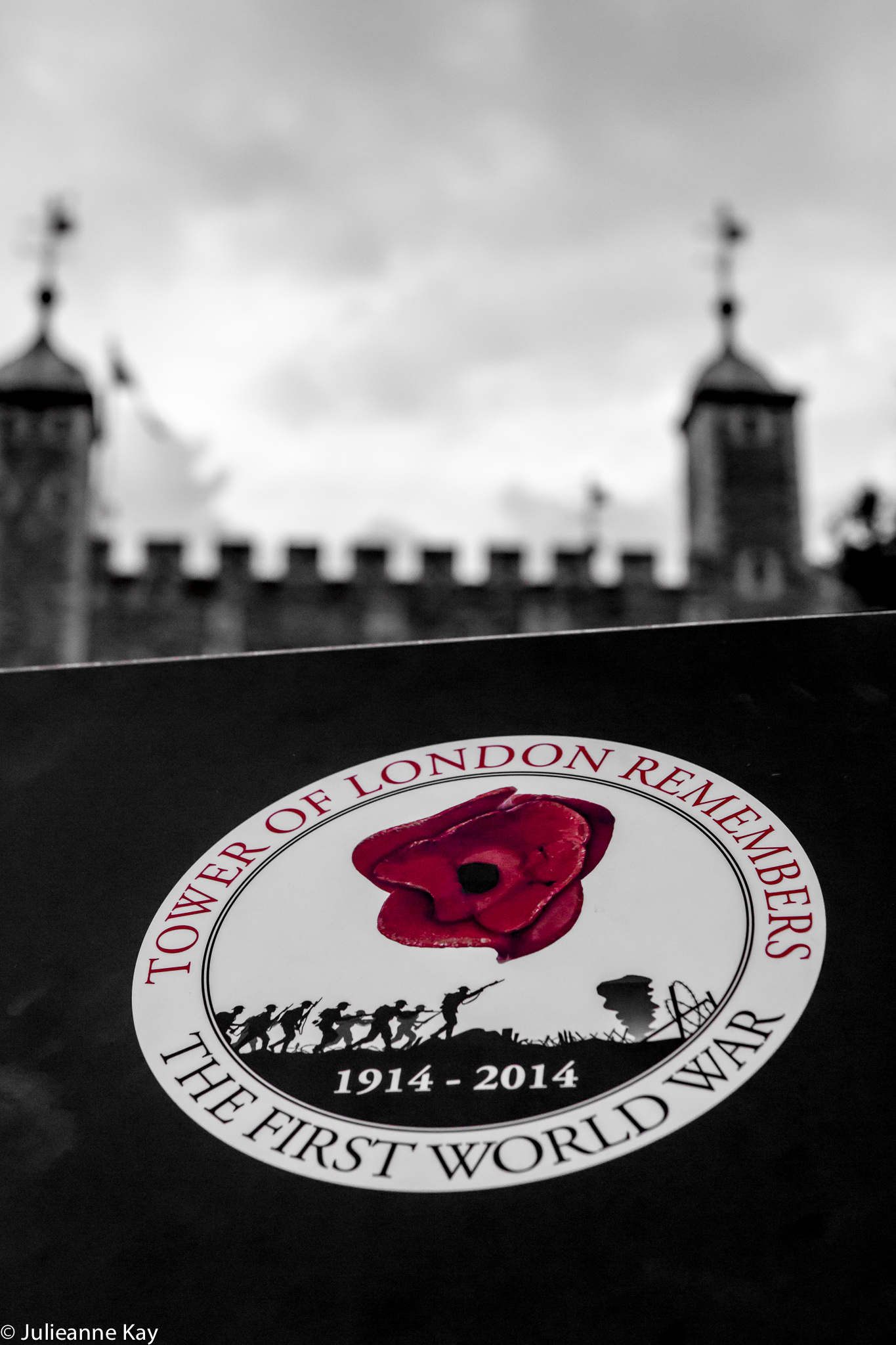I had the most amazing trip to Sout East Asia visiting Thailand, Laos and Cambodia. I shot 4,700 RAW image files – yes I know! When I came home I fired up Lightroom and set it to import them all to my iMac. Obviously this took some time, I just walked away and let it do its stuff. Some time later I checked and there they were, all my lovely files tucked up and ready for me to edit at my leisure.
 Some time later I woke up my Mac (I rarely switch off, I just allow the screen to sleep when inactive) and there it was, the ‘spinning beach ball of death’ – I waited and waited and waited – after all it’s just thinking, just needs a moment . .
Some time later I woke up my Mac (I rarely switch off, I just allow the screen to sleep when inactive) and there it was, the ‘spinning beach ball of death’ – I waited and waited and waited – after all it’s just thinking, just needs a moment . .
Then I got fed up of waiting so I tried to force quit from alt-cmd-esc but my Mac was not listening to me, the ball just kept spinning!
For those who have never enjoyed the company of the ‘spinning beach ball of death’ you should watch this. Actually everyone should watch this, I *really* wish my experience with The Ball was a s much fun!
Anyway I digress, in the end I lost my patience and just hit the power button – yes, I know! This time my Mac obeyed and shut down. So, then I restarted and the first thing I noticed was that the Apple Photos app was trying to import all my 4,700 images, *this* must have been what was going on to make my Mac freeze, grr. I closed Photos and wished I could remove the app but it seems to be baked into the OS, sob.
Then I noticed. My external hard drive had not mounted. Yep, it had crashed. I tried several Rescue programs but none of them could see my drive, it was properly broken. Probably a part of the software the tells it to mount was ‘upset’ by my Power Off solution.
For about 24 hours I think I was in denial, unable to accept my WD My Passport for Mac was dead, and then I had to put my hand in pocket and pay for my backup files to be sent from California. I use a company called Backblaze to back up all the data from the drive on my iMac and on my external drive and keep it safe in the cloud. It costs $50 per year, but now I have to dig deeper to have the files sent to me. If it were a small number of files I could get a free zipped backup sent by a simple download. But, because my drive contained 1.5TB, Backblaze would need to load it on to a new drive and send that to me by FedEx.
 So, I started the process on Jan 5th and noted that it would probably not be 2-3 days as quoted in the Backblaze email since my restore was fairly large. It cost $189 which included shipping a new drive. Not ideal when you’ve just got back from an expensive holiday but at least I can get my data back.
So, I started the process on Jan 5th and noted that it would probably not be 2-3 days as quoted in the Backblaze email since my restore was fairly large. It cost $189 which included shipping a new drive. Not ideal when you’ve just got back from an expensive holiday but at least I can get my data back.
On Jan 13th Backblaze tell me that FedEx have my drive and, blow me, on Jan 15th the FedEx fella is calling me ‘Miss Kay, will you be at home this afternoon?” 48 hours from San Francisco to Manchester, bloody amazing.

The drive Backblaze sent me is a 2TB USB3 Seagate Backup drive, pretty much the same as my now defunct WD My Passport. I plugged in the Seagate to my iMac and set it to back up to Backblaze, it took less than 24 hours for everything (1.5TB) to be sent back to Backblaze and I am back where I started, phew!
Now I have a quandary, what to do with the My Passport? It’s not been dropped, so I am wondering if it can be reset by someone with better software than I had. or should I just put it in the bin? What would you do?
Lesson learnt: never Power Off with external drive or memory cards mounted.
And, how the FLIP to remove Apple Photos App?
Finally, don’t be be like Bill, BACK UP!